Deposit Rates*
Checking
/ APY
Share
/ APY
Money Market
/ APY
Health Savings
/ APY
Loan Rates as low as*
Used Auto
APR
Visa® Credit Card
APR
How You Can Protect Yourself
NCPAFCU strongly recommends that each member take a proactive role by employing specific measures to ensure their online security.
Your Computer
- Use a firewall
- Install anti-virus protection software and check for regular updates
- Install anti-spyware and anti-ad protection programs
- Never download unknown software
- Regularly update your operating system, firewall and other "anti-" software
Your Account Access
- Never share access information with anyone, regardless of who they are or who they claim to be
- Commit your password to memory - do not utilize password memory/management programs
- Communicate personal and/or account information via Press Pass secure messaging only
- Always sign off of Press Pass sessions and close the browser window
- Do not sign on from a public/shared computer
- Do not provide personal information to any source, even if prompted by email or pop-up
Your Identity
- Have your photo placed on your ATM/debit and credit cards
- Never share personal information by telephone
- Secure items that contain personal information in a safe place
- Shred unneeded documents containing personal information
- Destroy all charge receipts
- Pay attention to billing cycles and contact creditors if bills do not arrive
- Review credit reports annually
- Mail stamped, outgoing bills directly from a local post office or US Mail box
- Do not carry your social security or excess credit cards unless absolutely necessary
- Review the Credit Union's Identity Theft/Fraud Prevention Guide